Advanced Simple Link Method
This guide shows you how to use simple link in the advanced mode.
The key difference is that in the normal mode in your noipfraud client, the link inlcudes the noipfraud install location and would allow anyone to confirm you are running noip by just adding /app to the URL.
In the advanced mode you place a file in another subfolder that will read and run the campaign.
This is what the normal Simple Link method looks like:
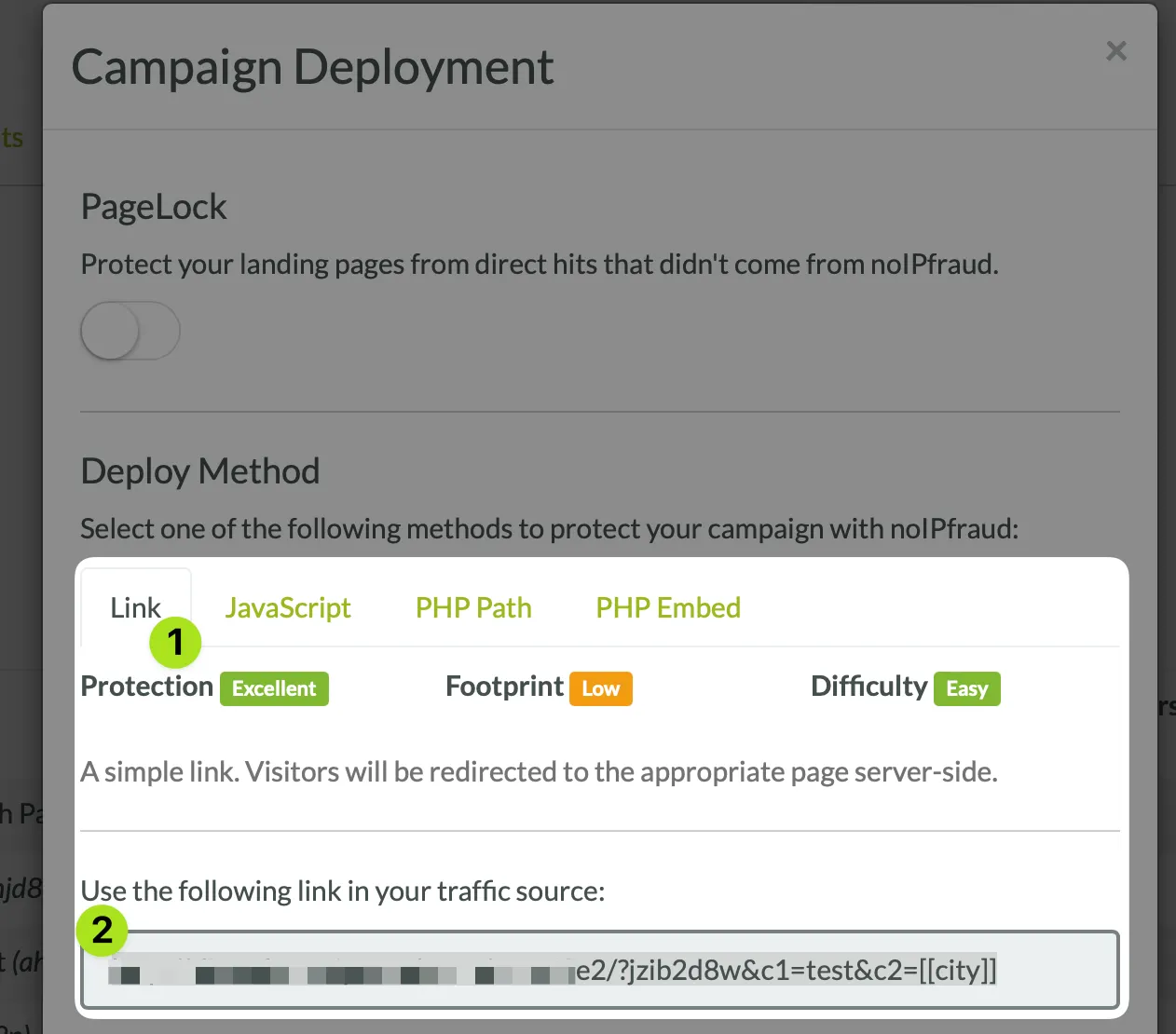
To you the advanced mode - your URL would look like: https://domain.com/about/?{campid} using a folder (in this case about) that does not have Noipfraud installed.
⚠️ This method does not work with wordpress pages and you should not need it if you already use our wordpress plugin.
Here are the steps to implement this:
1. Choose a folder
Choose one of the folders on your root domain, or create one.
Make sure:
- It is not the folder where noipfraud is installed
- The name is a generic name (eg not cloak or noip)
- Its easy to remember
In our case we choose about. If you dont have a folder you can use then just create one.
2. Install the Noipfraud Connector code
Its likely the folder will already contain either a index.html or an index.php file.
If it has only got an index.html file - rename the file to index.php.
Open the index.php file in your favorite text editor. In our example case the file contains a simple page.
NO DONT USE/COPY THIS! Use your own page. Make sure its a good quality safe page.
<h1>This is just a test page</h1>Now copy the code below, and insert it above the first line.
<?php
//define('APPLOC','REPLACE WITH YOUR APPLOC & UNCOMMENT');
reset($_GET);
$clid = key($_GET);
$js = false;
if ((substr($clid, -3) == '_js') || (substr($clid, -3) == '.js')) {
$clid = substr($clid, 0, -3);
$js = true;
}
$_GET['clid'] = $clid;
if (!defined('APPLOC') || !file_exists(APPLOC.'/config.php')) {
trigger_error("Connector Misconfigured. Check your APPLOC. ", E_USER_ERROR);
}
include_once(APPLOC.'/go.php');
if ( $isItSafe ) {
noIpFraud($js);
}
?>So your file should look like this:
<?php
//define('APPLOC','REPLACE WITH YOUR APPLOC & UNCOMMENT');
reset($_GET);
$clid = key($_GET);
$js = false;
if ((substr($clid, -3) == '_js') || (substr($clid, -3) == '.js')) {
$clid = substr($clid, 0, -3);
$js = true;
}
$_GET['clid'] = $clid;
if (!defined('APPLOC') || !file_exists(APPLOC.'/config.php')) {
trigger_error("Connector Misconfigured. Check your APPLOC. ", E_USER_ERROR);
}
include_once(APPLOC.'/go.php');
if ( $isItSafe ) {
noIpFraud($js);
}
?>
<h1>This is just a test page</h1>Next - get the APPLOC path from your Noipfraud client by going to deploy method for a campaign (any camp is fine) and 1) selecting PHP Path, and 2) copying the APPLOC line.
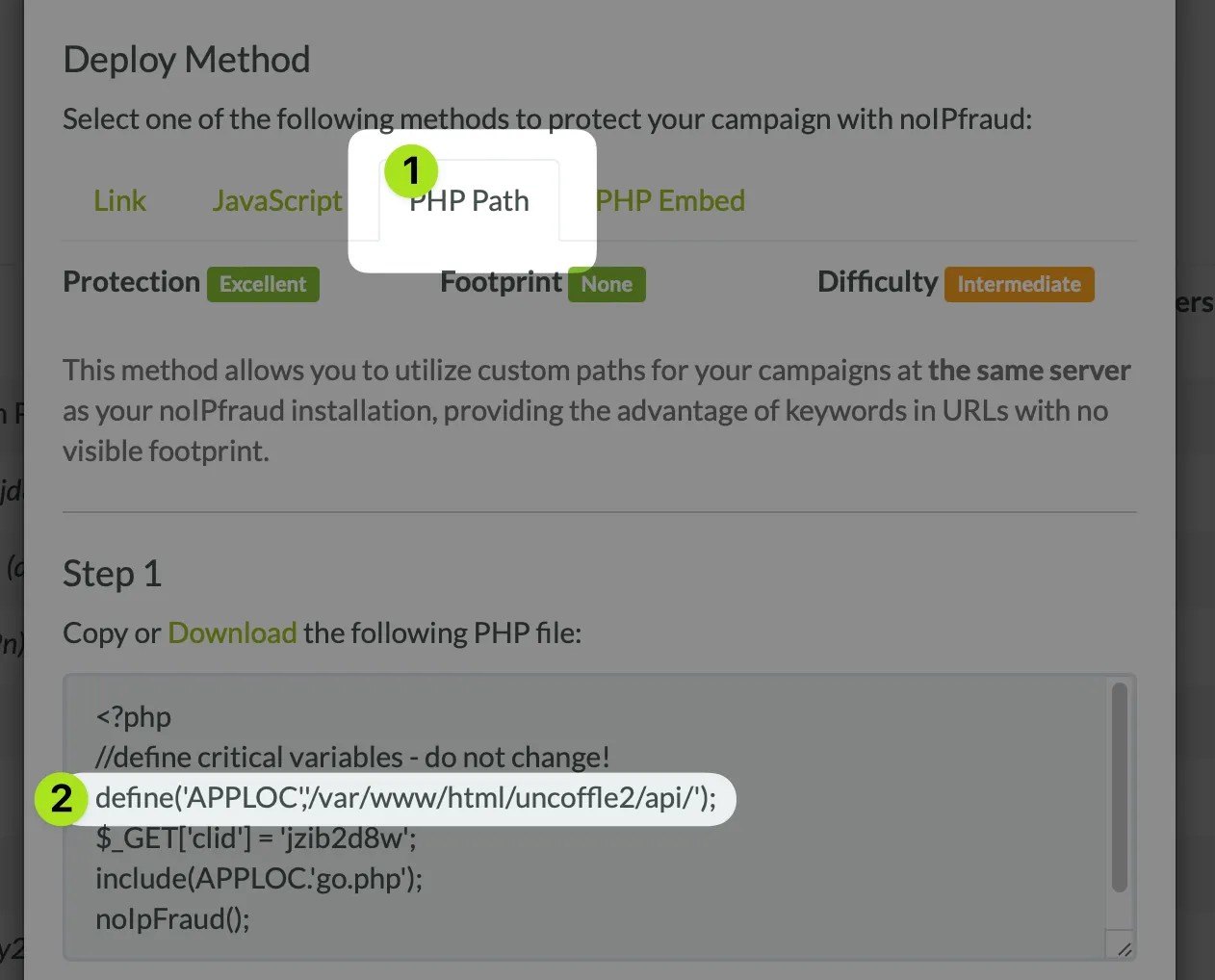
Now in your index.php file, replace //define('APPLOC','REPLACE WITH YOUR APPLOC & UNCOMMENT'); with your APPLOC line, like this for the example above (YOUR APPLOC WILL BE DIFFERENT).
Make sure its uncommented.

3. Test your campaigns
We installed the connector in this example in the about folder - so our connector URL will be: https://domain.com/about/?CLID . Yours will be different of course.
Follow these steps:
- Get the CLID (Campaign ID) for the campaign you want to test. Its listed between brackets in the title, eg
Example Redirect With Passthrough(jzib2d8w)the CLID isjzib2d8w - Replace
CLIDwith the relevant clid from your campaign - Open the URL in your browser
Alternatively, you can just copy the simple link for your campaign from the Deploy method Link tab, and change the path so it points to your Noipfraud connector code.
Use the campaign status modes to test different pages:
- Under Review / Block All → Shows safe/security page
- Allow All → Shows primary / money page
Possible Errors
Here are 2 possible issues:
- Error:
Connector Misconfigured. Check your APPLOC.This means something in the above configuration did not go right, or Noipfraud is not installed in the APPLOC you specified. - Error:
404 page does not exist. I most cases this means that the CLID you used in the URL does not exist in your noipfraud client.
If you get 404 error, most likely you used a CLID that does not exist in your noip client.
If you see