Login to Noipfraud
If your wondering how to login to your Noipfraud client? Read on.
Please note that our service is not associated with the www.noip.com Managed DNS service. Their no ip login/signin is here.
Noip Login
Our software is self hosted, and there is at the moment no central login.
To login to your client - access the client URL in your browser.
Usually it is something like https://domain.com/folder/app where:
domain.comis the domain pointing to your folderfolderis the name of the folder where you installed the software
Your login page will look like this:
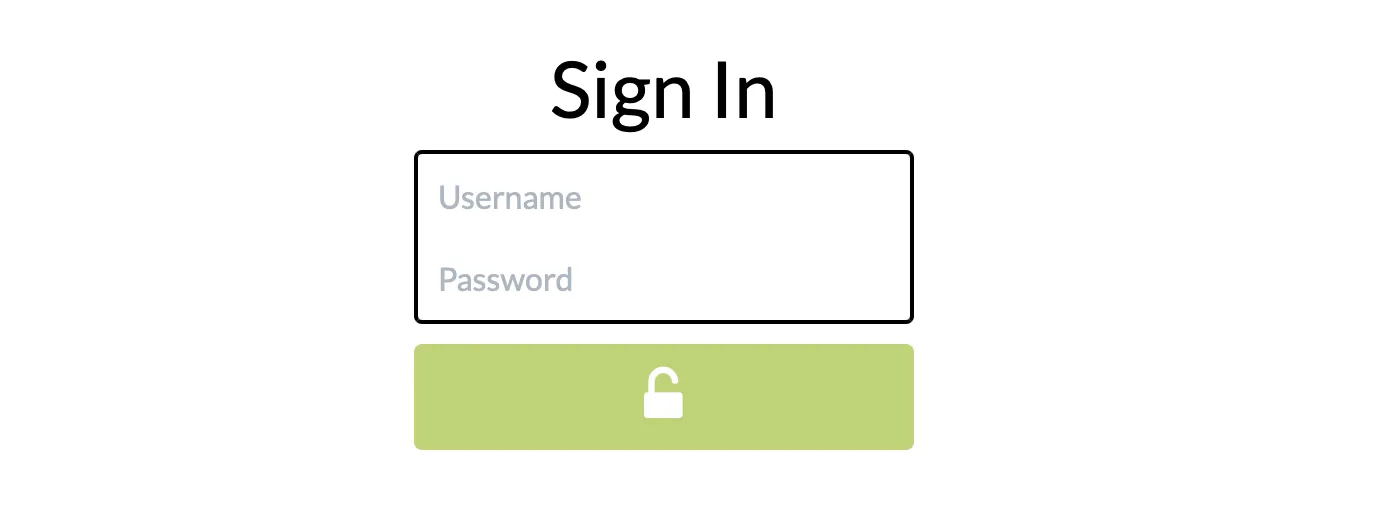
Can’t remember the domain?
In that case please contact us on support.
We dont know the domains you have installed your software on, but we can help you locate the server IPs that make API requests.
Know the IP, but can’t remember the folder?
To find your where you installed the client on your server, just login with SSH and run the following command: find /var/www/ -iname "go.php". Replace /var/www with the path on your server where your websites are installed.
Want a central dashboard?
If you need a central dashboard, then i recommend you check out our other tool N2.
Noipfraud does not have a central dashboard, and campaigns are specific to each client install. You can have multiple installs on the same server/domain.
The only things that are shared between clients are:
- Your account details and click usage
- Your custom traffic sources & filters
- The total click usage shown on the homepage of your client